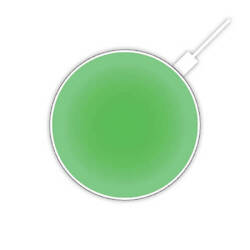Office Busy Lights
Discover our range of busy lights, the ultimate productivity tool for busy workspaces. These lights signal when you're on a call or in a meeting, minimising interruptions and boosting concentration. Enhance your workflow, reduce distractions, and create a more efficient work environment.
Explore our range of busy lights now!
Busy lights have become an essential tool in modern offices, ensuring seamless communication and minimising distractions. Whether in a meeting, on a call, or deeply focused on a task, our range of busy lights provides your colleagues with a clear and visible status. Compatible with platforms like MS Teams, Zoom, and more, these lights are designed to integrate effortlessly with your daily workflow. Explore our collection and find the perfect busy light solution for your workspace.
.png)
Busy Lights Frequently Asked Questions
What is the Busylight?
The Busylight is a visual indicator tool designed for office environments. It displays an individual's availability status to colleagues, helping to reduce unnecessary interruptions. By providing a clear visual cue it ensures smoother communication and enhances overall productivity in the workplace.
What are the colours of the busy light?
Busy lights typically come with a range of colours to indicate different statuses. Commonly, red signifies "busy" or "do not disturb," green indicates "available," blue might mean "on a call," and yellow could represent "away" or "break." The exact meanings can vary based on the product and its customisation options. Even your office could decide on the various colour coding options.
What is the busy light for MS teams?
The busy light for MS Teams integrates with the platform to show your real-time status, ensuring colleagues know when you're in a meeting, on a call, or available. The busy light for MS Teams is a specialized version designed to integrate seamlessly with the Microsoft Teams platform. It syncs with your status on MS Teams, displaying colours that correspond to your real-time activity—whether you're in a meeting, on a call, or available for a chat. This ensures that colleagues can quickly gauge your availability without having to check the software.
Why is my busy light not working on Microsoft Teams?
If your busy light isn't reflecting your Microsoft Teams status, there could be several reasons. First, ensure that the busylight software is updated and compatible with the latest version of MS Teams. Check the USB connections to ensure the device is properly connected. Additionally, some settings within MS Teams might need adjustment to allow third-party integrations. If issues persist, consult the product manual or reach out to the manufacturer's customer support for detailed troubleshooting steps.
How can busy lights improve office productivity?
Busy lights play a crucial role in open office environments by minimizing disruptions. They provide clear visual cues about an individual's availability, preventing unnecessary interruptions during important tasks, meetings, or calls. By reducing the frequency of these disturbances, employees can maintain their focus, leading to increased efficiency and productivity.
Are busy lights compatible with other communication platforms besides MS Teams?
Yes, many busy lights are designed to be versatile and can integrate with a variety of communication platforms such as Zoom, Webex, RingCentral, Slack, and more. It's essential to check the product specifications or consult the manufacturer to ensure compatibility with your preferred platforms.
Office Busy Lights
Discover our range of busy lights, the ultimate productivity tool for busy workspaces. These lights signal when you're on a call or in a meeting, minimising interruptions and boosting concentration. Enhance your workflow, reduce distractions, and create a more efficient work environment.
Explore our range of busy lights now!
- Price: Low to high
- Price: High to low
- What's new
- A-Z
- Z-A
- luxafor
Mute Button USB LED Busy Light Availability Indicator with 0.5m USB-C Cable
SKU: Lux-Mute-05CWas $47.74$11.00inc$36.74 off
- luxafor
Pomodoro Timer with custom timings and Busy Light
SKU: Lux-PomodoroWas $66.99$11.00inc$55.99 off
Busy lights have become an essential tool in modern offices, ensuring seamless communication and minimising distractions. Whether in a meeting, on a call, or deeply focused on a task, our range of busy lights provides your colleagues with a clear and visible status. Compatible with platforms like MS Teams, Zoom, and more, these lights are designed to integrate effortlessly with your daily workflow. Explore our collection and find the perfect busy light solution for your workspace.
.png)
Busy Lights Frequently Asked Questions
What is the Busylight?
The Busylight is a visual indicator tool designed for office environments. It displays an individual's availability status to colleagues, helping to reduce unnecessary interruptions. By providing a clear visual cue it ensures smoother communication and enhances overall productivity in the workplace.
What are the colours of the busy light?
Busy lights typically come with a range of colours to indicate different statuses. Commonly, red signifies "busy" or "do not disturb," green indicates "available," blue might mean "on a call," and yellow could represent "away" or "break." The exact meanings can vary based on the product and its customisation options. Even your office could decide on the various colour coding options.
What is the busy light for MS teams?
The busy light for MS Teams integrates with the platform to show your real-time status, ensuring colleagues know when you're in a meeting, on a call, or available. The busy light for MS Teams is a specialized version designed to integrate seamlessly with the Microsoft Teams platform. It syncs with your status on MS Teams, displaying colours that correspond to your real-time activity—whether you're in a meeting, on a call, or available for a chat. This ensures that colleagues can quickly gauge your availability without having to check the software.
Why is my busy light not working on Microsoft Teams?
If your busy light isn't reflecting your Microsoft Teams status, there could be several reasons. First, ensure that the busylight software is updated and compatible with the latest version of MS Teams. Check the USB connections to ensure the device is properly connected. Additionally, some settings within MS Teams might need adjustment to allow third-party integrations. If issues persist, consult the product manual or reach out to the manufacturer's customer support for detailed troubleshooting steps.
How can busy lights improve office productivity?
Busy lights play a crucial role in open office environments by minimizing disruptions. They provide clear visual cues about an individual's availability, preventing unnecessary interruptions during important tasks, meetings, or calls. By reducing the frequency of these disturbances, employees can maintain their focus, leading to increased efficiency and productivity.
Are busy lights compatible with other communication platforms besides MS Teams?
Yes, many busy lights are designed to be versatile and can integrate with a variety of communication platforms such as Zoom, Webex, RingCentral, Slack, and more. It's essential to check the product specifications or consult the manufacturer to ensure compatibility with your preferred platforms.